Add header-footer and page number
Overview
Document widget supports headers and footers in its document. Each section in the document can have the following types of headers and footers:
- First page: Used only on the first page of the section.
- Even pages: Used on all even numbered pages in the section.
- Default: Used on all pages of the section, where first or even pages are not applicable or not specified.
The page number provides the page number on the required page in the document widget, user can get the page number wherever required.
Follow the steps to add the header-footer with page numbers in the document widget:
- Click on the header button and add the header on top of the document, as shown in the below figure:
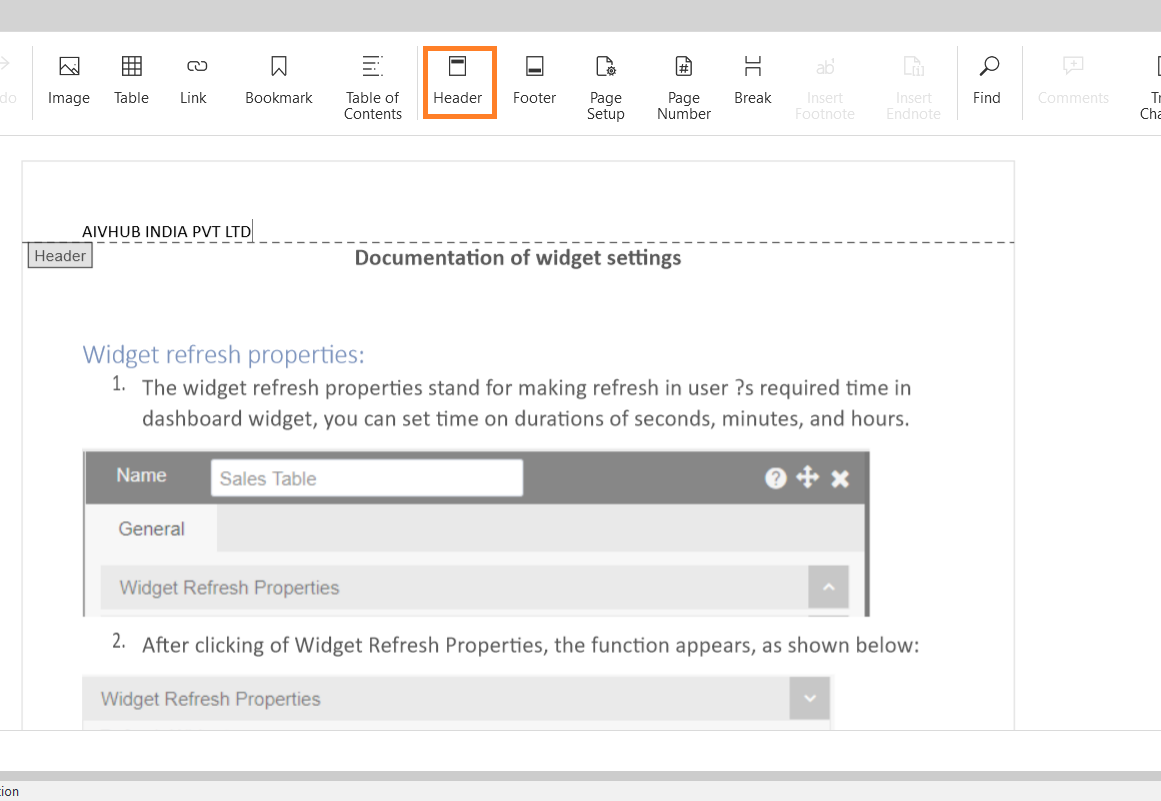
- Click ont the footer button to add the footer at bottom of the document, as shown in the figure below:
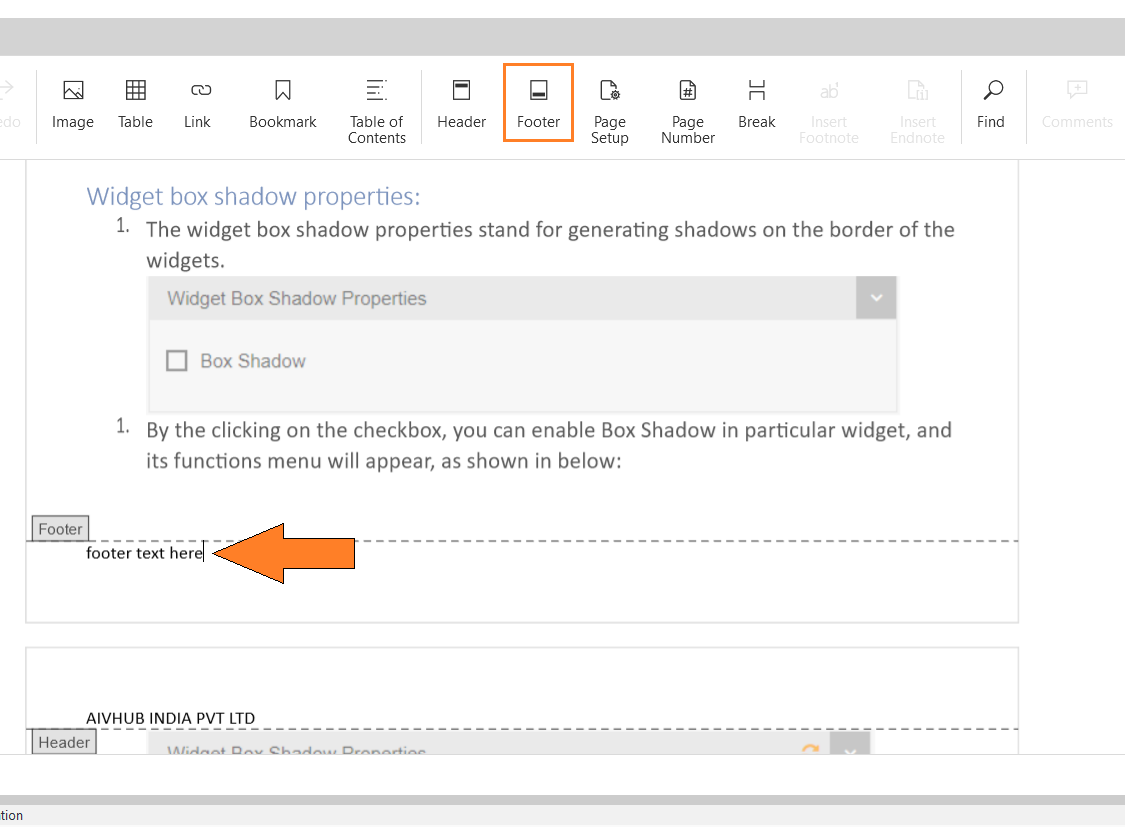
- Now, to add the page number in the bottom of the page, add the text in footer as
Page No.then click on the page number button from the upper menubar, as shown in the figure below.
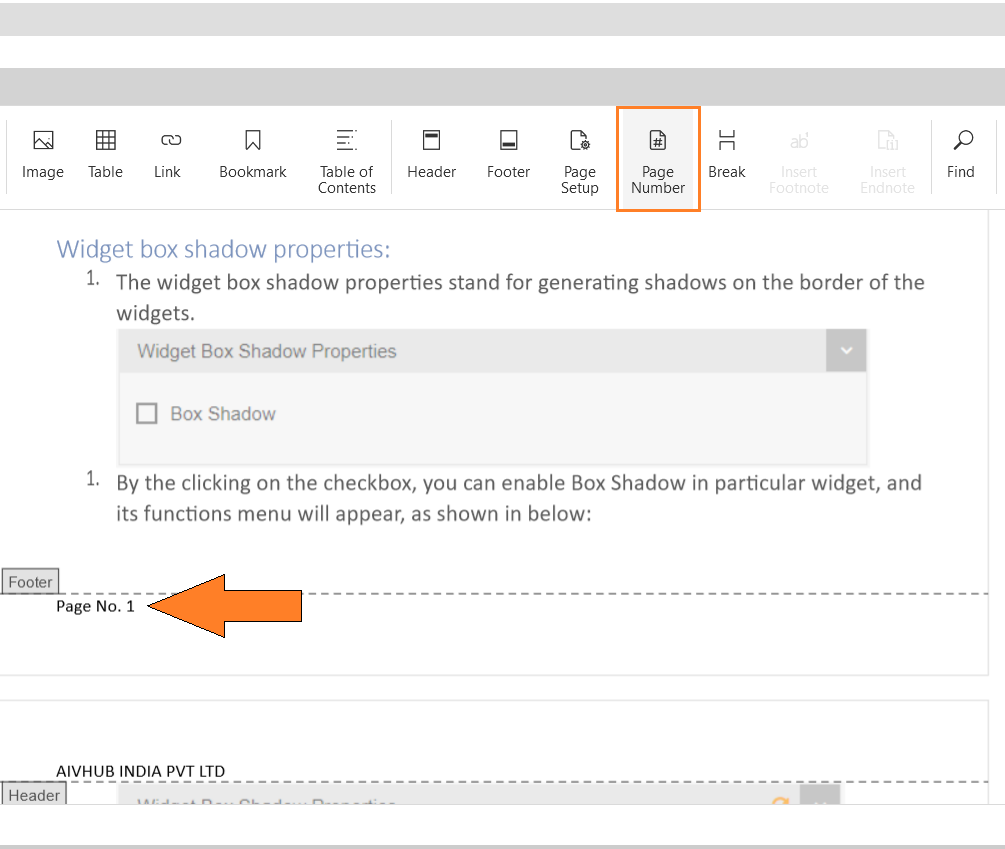
info
The page number feature adds the number of page where the cursor is located.
- Here, we have some added features while adding the header and footer in document, as shown in the figure below:
Header and Footer options
Different First Page: By enabling the different first page you can add the different header and footer for the first page.
Different Odd & Even Pages: By enabling the different odd and even pages, you can add different header/footer at odd & even number of pages.
Header from Top: You can add the height of the header form the header from top properties.
Footer from Bottom: You can add the height of footer from the footer from bottom properties.